Find Problems Faster with the Apex Log Analyzer
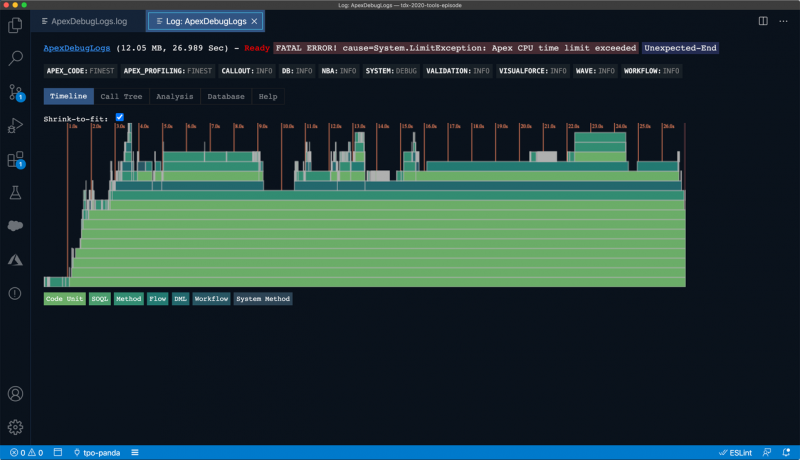
If you’ve ever read through an Apex debug log and tried to map the call tree in your mind, you know it’s not easy. It can be difficult to visualize the nested calls and duration of each method or statement, plus untangle the responsibilities of managed packages and Flows in the overall execution. The Timeline view in the Log Analyzer lets you see the call tree as a timeline. You can see what calls are nested and get an idea of the areas of code taking the longest to complete. This gives you quick visual clues to zero in on potential trouble areas. This can be a great timesaver when trying to figure out an issue.
Apex Best Practices: The 15 Apex Commandments

In software development, the applying the KISS principle means your code is kept clean and concise. There should be as little logic in your code as possible. Complex if else statements? Usually they can reduce to simple boolean logic. Reusing code in several places? Write a single method and reduce the clutter in your code. Simple code is easier to maintain. Always use the KISS principle and keep your Apex stupid simple.
You Shall NOT Pass. Quiddity for Secure Salesforce Development

In essence, Quiddity means: the essence of a thing. (Yeah, I did that.) Within Salesforce, Quiddity refers to the essence of an Apex Transactions’ execution. Knowing the quiddity of your code allows you to customize your code at runtime. A few weeks back Shane McLaughlin, demo king and professional French Horn playa joined me. We explored how Quiddity can help you write more secure code! Missed the session? Don’t worry, you can view it on demand right here.

I am 12x Salesforce certified | Leader of New Delhi Salesforce Developer Group | Speaker | Blogger|




