Welcome to the Salesforce Mobile App
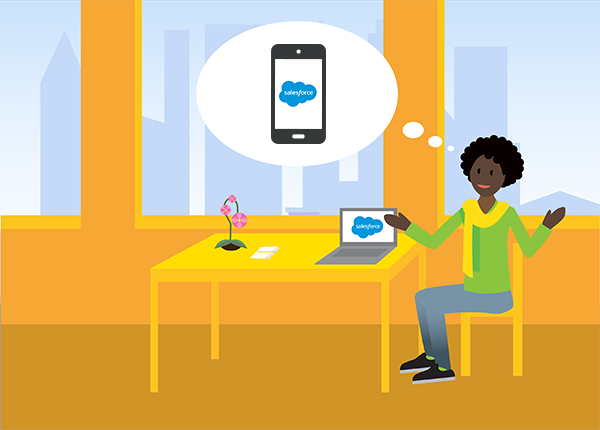
The Salesforce mobile app is an enterprise-class app that provides your users with instant access to your company’s CRM data from a phone or tablet. Here are some of the reasons why the app is so awesome.
- The mobile app is included with every Salesforce license. Yup, you heard us correctly—it’s free. Procrastinating on your mobile rollout is basically like setting piles of money on fire.
- The app is plug-and-play, which means users just download it from the App Store® or Google Play™— and go. It works out of the box with no setup required. It’s lightning fast—seriously. In the time it took you to read this paragraph, you could have already installed the app and logged in.
- The app is cross platform, so it runs on Android and iOS operating systems. Like, automatically—without you having to do any development work.
- The app has offline capabilities. Your mobile users won’t be affected by capricious cellular signals, FAA regulations, subway commutes, or bunker-style buildings.
- It works seamlessly with the desktop version of Lightning Experience, so users can switch between the two without missing a beat.
- It isn’t just an app. It’s a platform. Because the mobile app is powered by the Salesforce platform, it’s infinitely customizable. You can use point-and-click tools to make it your own.
Implementing Marketing Cloud with Multiple Salesforce Orgs

Even though Marketing Cloud is a Salesforce product, it’s built on a separate stack and hosted in a different data center from other Salesforce clouds. This allows it to operate independently, but you’ll have to make some design decisions if you want to connect it to a Salesforce org. In our recent publication about Marketing Cloud and Salesforce Implementation Recommendations, we covered some of the considerations around using Marketing Cloud Connect to connect a single Marketing Cloud Instance to a single Salesforce Org. Things get slightly more complicated if you want to connect more than one org.
Introducing the Architect Decision Guides
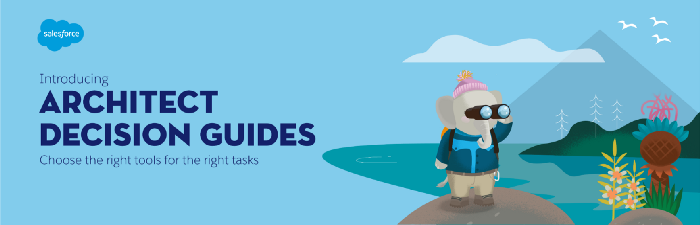
The Salesforce Platform offers a wide array of tools to build and deliver apps fast. And it can be a challenge to understand how to combine these tools and fully unlock the power of the platform. To know that you’re delivering apps with the best speed, scalability, and features to empower your whole app delivery team to be productive.
How should you evaluate trade-offs and advantages of the wide array of tools available on the Salesforce Platform? How can an architect help their teams and customers choose the right tools for the right tasks? How are teams at Salesforce thinking about these choices and features, and what impact will this have on roadmaps?

I am 12x Salesforce certified | Leader of New Delhi Salesforce Developer Group | Speaker | Blogger|




