How to Integrate Salesforce CMS with Marketing Cloud Content Builder
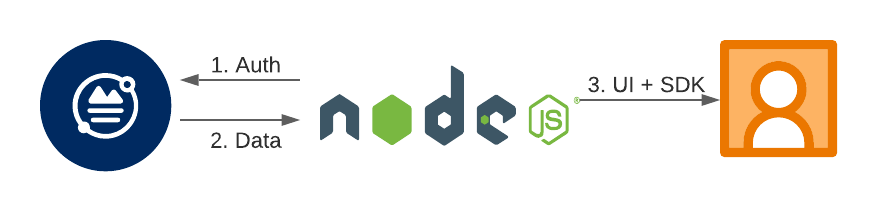
The hybrid approach of Salesforce CMS enables you to create and maintain content and assets within a single location. Some systems like Experience Cloud have pre-built integrations to syndicate this content. Others, like Marketing Cloud Content Builder, don’t have one. This blog will show you how to build such an integration yourself. We will be using headless Salesforce CMS and the Content Builder Block SDK for that.
Our integration has three moving parts:
- Salesforce CMS, which provides the shareable assets. This is a feature of your Salesforce org.
- Content Builder, which is part of Marketing Cloud. Content Builder is the tool to centrally organize your Marketing Cloud assets.
- A standalone Node.js application, which is the integration layer between Salesforce CMS and Marketing Cloud. This could be written in any programming language of your choice.
Create Interactive Emails with AMP and Marketing Cloud
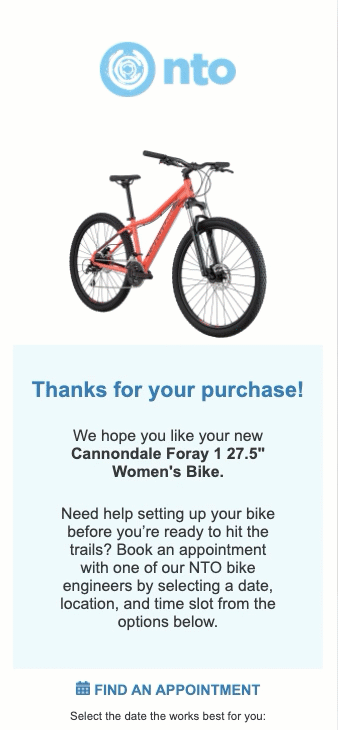
AMP, in a nutshell, is a web component framework designed for mobile B2C end-user experiences. It was developed by Google and is now part of the OpenJS foundation. At this point, it’s more than likely that you have experienced AMP from the user-land perspective. For example, when you search Google for your favorite location or newspaper, you might experience AMP. The following screenshot shows such a search result. The lightning symbol in the top right corner indicates that this content is served via AMP.
You can learn more about AMP in general, as well as its usage scenarios on the AMP project site. For this blog post though, we’ll look at the ability to use AMP, and here the subset AMP Email, within your Marketing Cloud emails.
Custom Notifications for your Mobile SDK Apps
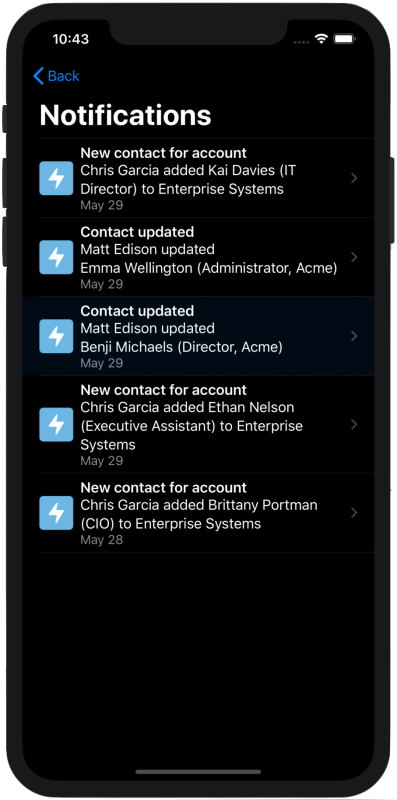
Salesforce Mobile SDK enables developers to build custom mobile applications tailored to their specific business and UI needs. With the release of Salesforce Mobile SDK 8.2, you can now include custom notifications in your Mobile SDK applications. This has been a huge request from our customers who will now be able to leverage all the great aspects of the Salesforce Notification Builder feature.
The Salesforce Notification Builder feature has been a major hit with Salesforce admins everywhere. Admins can create custom notifications for a targeted audience, define when to trigger the notification, what message to display, and which users to notify. All with just a few clicks.
Until now, only users of desktop browsers and Salesforce-built mobile apps have been able to take advantage of these custom notifications. With the release of Salesforce Mobile SDK 8.2, custom notifications are available in your Mobile SDK-built applications.
If this is your first introduction to Salesforce Mobile SDK, learn more in the Mobile SDK trail.

I am 12x Salesforce certified | Leader of New Delhi Salesforce Developer Group | Speaker | Blogger|




