Unleash the power of connected clouds
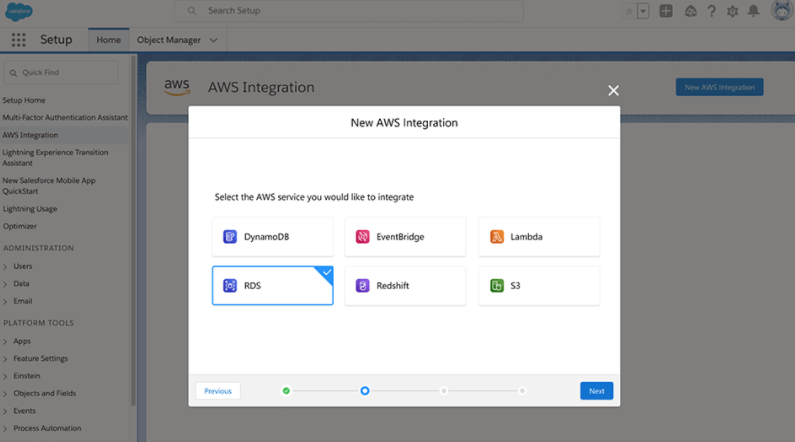
Get low-code, pro-code, and click-to-launch developer tools that make it easy to build personalized experiences.
Natively connect real-time data and events and securely move them between Salesforce and AWS.
Virtualize data from AWS services, like Amazon RDS or Amazon S3, in Salesforce objects for low-code development.
Sign into AWS from Salesforce Setup or into Salesforce from the Amazon Management Console to simplify service authorization, user identity, security, and governance between Salesforce and AWS.
Salesforce Adds New Intelligent Document Automation Features for Health Cloud
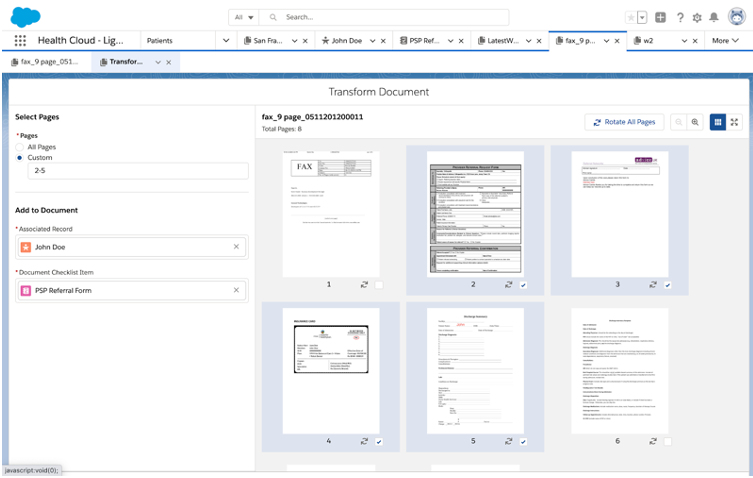
The healthcare and life sciences industries continue to rely largely on legacy systems as well as faxes and paper documents to manage patient records and communication such as enrolling patients in care programs, patient referrals and intake. With that comes a set of operational challenges, such as receiving documents across multiple channels and manually entering and re-entering information into disparate applications like PDF editors and electronic health records. This often makes it difficult to find the right document for the right patient when it is needed quickly. This can also make day-to-day business processes, such as enrolling patients in a care program, managing the patient referral and intake processes, or verifying prior patient authorizations, disjointed and time-consuming. When inefficiencies like these occur, they can lead to potential patient care risks, lost revenue and a frustrating experience for employees and patients.
Accessing a PostgreSQL Database from Node.js

Before starting this project, let’s take a look at npm, the gateway to the Node and JavaScript ecosystem. Npm is the JavaScript package registry; it is where you can find all the libraries and tools you need to develop applications with JavaScript and Node.js. Did you know that LWC and the Salesforce and Heroku CLIs are published on npm? Now you know!
With every Node.js installation, you also get the npm binary, which is used to install dependencies to your projects, such as in the previous blog post where we installed fastify and fastify-cors. For this new project, we’ll install pg, the PostgreSQL driver for Node.js.

I am 12x Salesforce certified | Leader of New Delhi Salesforce Developer Group | Speaker | Blogger|




